Friends, in this tutorial I will tell u that how can you make your computer more secure???Sometimes, ur friends or other relatives harm ur system through the command prompt.
Follow my instructions:
- Go to Start.
- Click run.
- Type regedit in Run and hit enter.
- Now Browse as
- Local Computer Policy >> User configuration >> Administrative >>Templates >> System
- Now You will see an item named Prevent access to the command prompt
- Double click on this item. This will open a pop up window.
- Select Enabled tab from this window to disable command prompt on your windows based computer.
- Restart your computer.


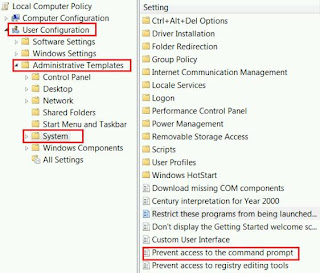







0 comments:
Post a Comment